So you want to redirect someone from one page to another, the big question is: how? It is somewhat simple, but you have a few options, so let’s walk through them!
301 Redirect (Permanent)
If you want to permanently redirect one domain to another (ex: pitchlabs.org -> google.com), you could use a 301 redirect. Although 301 redirects can technically be undone, they are quite powerful and should not be used unless a page has been deleted or the website has permanently been moved for good. Among the many things a 301 redirect will do, one of the biggest things is that it will cause the old website/domain ranking power to be transferred to the new website/domain. Additionally, a 301 redirect will cause search engines such as Google to unindex (unrank) your website from their searches, instead favoring your new website. A big move like this is not something simple that can easily be undone. If a temporary redirect is needed, a 302 redirect will be your best friend!
302 Redirect (Temporary)
If your website is temporarily under construction, or people coming to your website need to be redirected to another website for a temporary period of time (ex: when political parties candidates start dropping out of a race, they usually will temporarily forward their websites to the candidate who they then endorse to get people to support that candidate so their party can still win), a 302 redirect will be just what you need. A 302 redirect will not have any actual search engine effects. However, this should not be used when you want to permanently redirect users to another website, as you will, in essence, have to redo everything SEO on the new website.
Setting up 301 & 302 redirects
If you want to make a 301 redirect, you should visit your CMS (Content Management System) or your domain host and see the domain management tab. On that tab, you should be able to find a specific place for you to add a redirect to a website.
Meta Refreshes
Meta refreshes might seem fancy and complicated, but all they do is make it so that when a user visits a website, they are kept on that tab for a developer-specified amount of time before the web page is refreshed, and the user is redirected to another page.
Setting up Meta Refreshes
Meta Refreshes can be set up by inserting simple HTML code into your website. Although this can be customized (click to visit external link for information on Meta Tags), you should be able to simply insert code such as the following into your header and create a Meta Refresh.
“`<meta http-equiv=”refresh” content=”0; url=https://www.whereveryouwantyourusertogo.com/”>“`
Note: In the number part of the content section of the tag (where it currently says 0), enter how many seconds you want the website to wait before it performs the meta refresh.

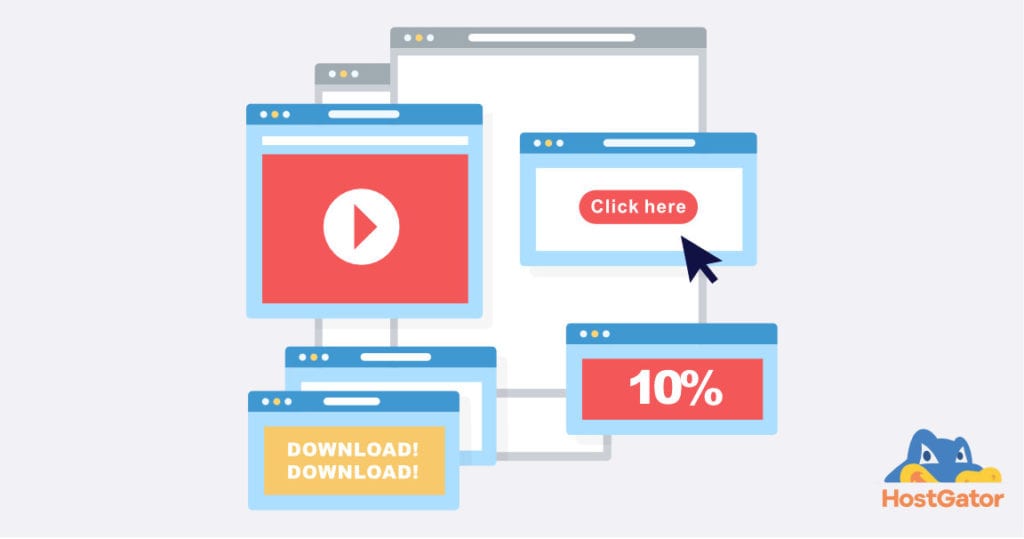
Leave a Reply